TOOLS GUIDELINES FOR INTERNET SAFETY
 A) Install monitoring or keystroke capture devices software to help manage where children go online. Monitoring software gives parents and guardians the ability to view activity on the Internet and identify their child's online buddies. These programs give parents and guardians a better understanding of what their child is doing online, where they are going, and empowers parents and guardians to set online boundaries for their children.
A) Install monitoring or keystroke capture devices software to help manage where children go online. Monitoring software gives parents and guardians the ability to view activity on the Internet and identify their child's online buddies. These programs give parents and guardians a better understanding of what their child is doing online, where they are going, and empowers parents and guardians to set online boundaries for their children..
Over half (51%) of parents either do not have or do not know if they have software on their computer(s) that monitors where their teenager(s) go online and with whom they interact (Ketchum Global Research Network. Parents' Internet Monitoring Study. National Center for Missing & Exploited Children and Cox Communications, 2005).
.
B) Exercise Parental Control: Implement Filtering tools. Parental control tools are provided by some Internet Service Providers (ISP) or are available for purchase and download as separate software packages. These tools allow parents and guardians to restrict websites a child can view from their home computer. Settings are password-protected. Remember that no filter is a substitute for parental supervision.
.
.
B) Exercise Parental Control: Implement Filtering tools. Parental control tools are provided by some Internet Service Providers (ISP) or are available for purchase and download as separate software packages. These tools allow parents and guardians to restrict websites a child can view from their home computer. Settings are password-protected. Remember that no filter is a substitute for parental supervision.
.
More than 11 million teens regularly view porn online ("Protecting Kids Online." Editorial. The Washington Post. 1 July 2004, A22).
.
C) Restrict Access: Use privacy settings to restrict access to the child's website. Social networking sites provide a variety of privacy settings that limit who can view the child's website. By using these privacy tools, parents and guardians may be able to approve which friends from school, clubs, teams, and community groups are able to view a child's profile or blog, and block unknown individuals from accessing a child's information. On most social networking websites, you can access and change your child's privacy settings by clicking on "account settings." Remember that no one can detect a disguised predator. Predators can still penetrate 'youth only' spaces.
.
.
C) Restrict Access: Use privacy settings to restrict access to the child's website. Social networking sites provide a variety of privacy settings that limit who can view the child's website. By using these privacy tools, parents and guardians may be able to approve which friends from school, clubs, teams, and community groups are able to view a child's profile or blog, and block unknown individuals from accessing a child's information. On most social networking websites, you can access and change your child's privacy settings by clicking on "account settings." Remember that no one can detect a disguised predator. Predators can still penetrate 'youth only' spaces.
.
Authorities say teens are finding trouble in the social networking environment where millions of people, can in seconds, find out where they go to school, learn their interests, download their pictures and instantly send them messages ("Teens Putting Themselves at Risk Online." Associated Press. USA Today 5 February 2006).
.
D) Check the history to see what sites your kids are visiting. Also, check your kids' computers for LimeWire, Kazaa, or other peer-to-peer file sharing systems. Delete them immediately.
.
D) Check the history to see what sites your kids are visiting. Also, check your kids' computers for LimeWire, Kazaa, or other peer-to-peer file sharing systems. Delete them immediately.
.
E) Get Educated About Technology: Secure the family computer by regularly updating the operating system and installing a firewall, and up-to-date anti-virus and anti-spyware software. The instant a computer is connected to the Internet or an "always on" broadband connection, hackers and thieves can attempt to gain access to the family's financial and personal information. By securing your computer, you can help protect against these Internet intruders and the malicious programs they can download onto your computer.
E) Get Educated About Technology: Secure the family computer by regularly updating the operating system and installing a firewall, and up-to-date anti-virus and anti-spyware software. The instant a computer is connected to the Internet or an "always on" broadband connection, hackers and thieves can attempt to gain access to the family's financial and personal information. By securing your computer, you can help protect against these Internet intruders and the malicious programs they can download onto your computer.
.
Source: Enough is Enough
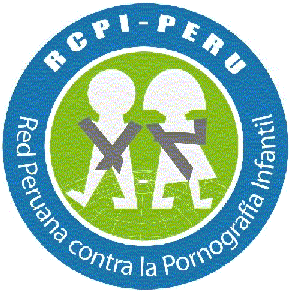










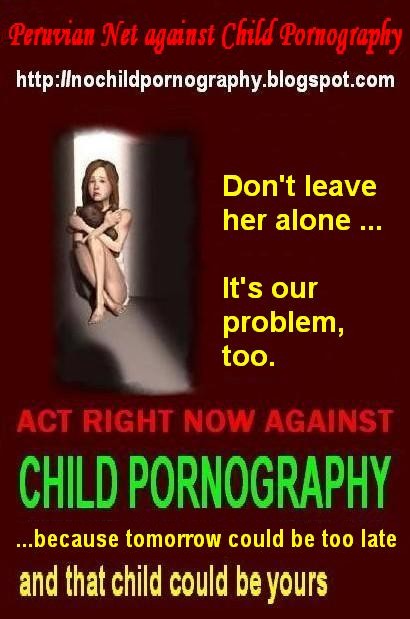





















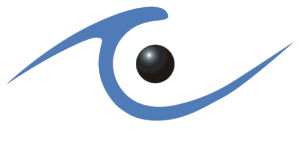


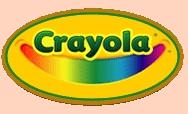

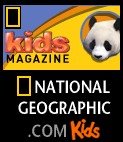

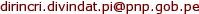





0 Comments:
Post a Comment
Subscribe to Post Comments [Atom]
<< Home