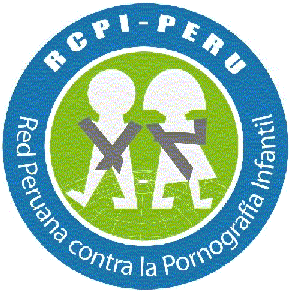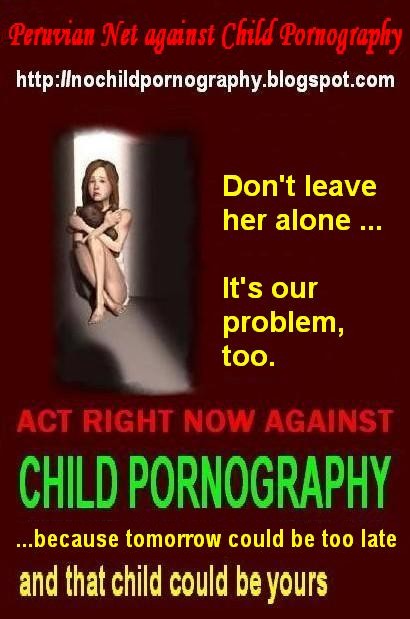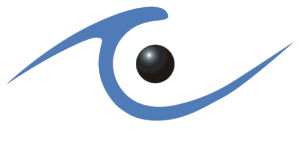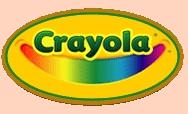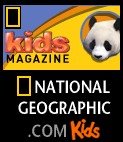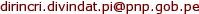Safety tips for E-Mail users
Teens in Europe say that this is good advice – especially for users.
- Only give your email address out to people you already know and trust – not to people you have only met online. Be careful that your email address is not in your profile or on other websites where people you don’t know can find it.
- Respect your friends. Don’t give out their email addresses without their permission – and never use emails to bully or manipulate others.
- Keep a record. If somebody is bullying or harassing you via email, then keep the email and don’t delete it. You don’t need to read it, just save it in a folder, even your junk folder. It may help you to find out who is sending the messages if you don’t already know, and it will definitely make the situation easier to explain to someone when you tell them. Keep the email until you have discussed how to stop it with somebody you trust. And do tell someone about it.
- Tell someone if you receive a message or messages that are bullying, or make you feel uncomfortable or at danger. Tell your parents, or a teacher or counsellor at school. Even telling your friends can help. There are organisations where you can receive advice anonymously, such as Perivian Net against Child Pornography which you can reach on http://www.red.org.pe/ or sending an email to denuncias@red.org.pe. If the message or messages you have received are threatening or harassing then you should tell your local police.
- Learn how to block/ignore people
- Change your email address if blocking doesn’t work and you are still receiving messages from someone you do not want to get messages from.
- Have more than one account. Use a personal one for friends and family for example. If you have to give an email address for entering a competition or registering for a service, it is a good idea to use a different address to your personal one, as this may lead to you receiving a lot of unwanted spam mail for example.
- Never open attachments from people you don’t know. Sometimes viruses might be sent unknowingly in attachments from your friends and family – check with the person who sent it if you are unsure about an attachment they sent.
- Don’t click on any links in spam. You do not know where you will end up, and it will make you vunerable to receive viruses.
- Don’t forward spam on to your friends, no matter how threatening it is or what you have been promised.
To reduce the amount of Spam you get:
- Choose an email address that is difficult to guess, i.e. a series of numbers and letters. It is best not to have any identifying information in your email address, such as full name, age, or location.
- Don’t put your email address anywhere on the Internet, in a profile or on a personal website for example. It is worth using a separate account to your personal one when entering competitions or other things online that require an email address.
- Only give out your personal email address to family and friends.
- Never reply to spam. Even if it says ‘unsubscribe’ or ‘Be removed from the list’ do not reply, as it may just confirm your email address to the sender and may mean you get even more spam!
- Spam filters or junk mail filters can offer some protection by diverting suspected spam into a junk mail folder – ask your provider about this.
How to block users
For whatever reason you may wish not to receive emails from a particular person anymore. If this is so you can block this person. How you do this may depend a little on your provider.
- In some programmes there is a ‘block’ button actually in your inbox.
- You block someone by highlighting or checking the box next to their email and then clicking on the Block button. This means that all emails from the address you blocked will not reach your inbox.
- In other programmes you need to add someone to a blocked senders list which will mean that you won’t see emails from this person again in your inbox.
- To do this you right click on the name of the person in the contact list which should give you a range of options, and one of these is Junk or even Block.
- Clicking on this will bring up the option of adding this person to your Blocked Senders List. By clicking this it means that you will not receive messages from this person anymore.
- Block is sometimes called ’Ignore’, and if right-clicking doesn’t work, have a look in your Preferences for this function.
- If you are not sure on how to block people in your programme then ask your provider about this.